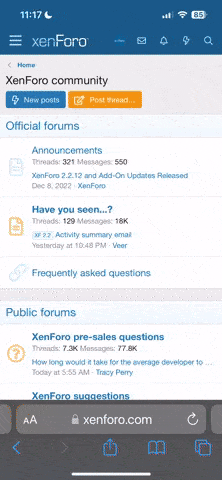Here are few fixes for problems that happen more often recently.
At first I’d like to point out how your cabal folder should look like (click)
If any of these files is missing, you will have problems.
+You just checked and most of the files aren’t there
Click here for the mtp.dll archieve file
This problem started recently with Windows Defender and Avast. File itself is safe, some oversensitive antiviruses started to mark it recently.
+mtp.dll is there but Cabal still does not work
Follow the standard procedure:
- check if you have admin rights (click)
- restart computer
- use Scan button
- check if antivirus isn’t blocking anything
- look for solution in our forums
- send a message to OGN staff detailing the issue you encountered
+You came back after a long break and something is wrong
At first I’d like to point out how your cabal folder should look like (click)
If any of these files is missing, you will have problems.
+You just checked and most of the files aren’t there
- You tried to update or scan but nothing happens - check if you have most recent installer version. Older versions don’t work anymore.
- Please note that there are mtp.dll AND mtd.dll - these are often confused, you need to have both
Click here for the mtp.dll archieve file
This problem started recently with Windows Defender and Avast. File itself is safe, some oversensitive antiviruses started to mark it recently.
+mtp.dll is there but Cabal still does not work
Follow the standard procedure:
- check if you have admin rights (click)
- restart computer
- use Scan button
- check if antivirus isn’t blocking anything
- look for solution in our forums
- send a message to OGN staff detailing the issue you encountered
+You came back after a long break and something is wrong
- If there is a problem with running Cabal, fastest way to solve it is to download newest version of launcher and make a clean, fresh install. This may save you some errors in the future.
- If there is something wrong with your account eg. character got bugged. Please go to Technical Support section and post a thread there, detailing the situation. Each case has to be reviewed individually.
- These problems are caused by updates. When we make changes to the files, at some point errors may occur. When you play regularly they are automatically fixed, but when you stop playing files may become corrupted over time, as more changes are made. Please be careful and get rid of old items that are no longer in game as they will bug your character in the future. If you are not sure if certain item is ok (eg. costumes with stats), it’s better to ask that to delete your main char.
Last edited: