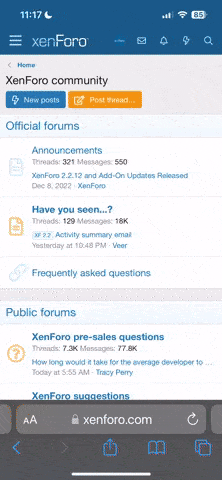- Joined
- May 16, 2020
- Messages
- 9
- Points
- 3
- Age
- 33
Hi folks!
You can find an instruction, how you can remove those special armors which appear due Battle Mode 3.
Please read everything and do not skip any of following steps!
Here is the result:

#Step 1: create a backup!
This is the MOST IMPORTANT step, this is why i start with this one.
First create a backup folder for those files, what you will change/delete.
Then go to the next folder: Cabal World\data\fx\efx\special.
Lets find the following files: "mode_xx3_keep.efx" "mode_xx3_keep_capella.efx" "mode_xx3_keep_procyon.efx" (for example: mode_fs3_keep.efx).
Lets copy them into your recently created backup folder, and delete them from the original folder. You can do it only for your class or for all, it's just depends on you.
ATTENTION!
You will find the next files with different class names like: "mode_fs3_on.efx". DO NOT DELETE THEM!
#Step 2: place the downloaded files
You will find a download link below. Let's click on it, and download the files. The .zip file will contain only 2 files, what you should place into the right folder, which is: Cabal World\data\object\character
You can make a backup about the original files, whats named by man12.ech and woman12.ech. It's just up to you, because if you place them, they will not influence anything ingame, only together whith the first step.
CLICK ME for the download link
#Step 3: Prepare yourself to the miracle!
Now you can start your game, and you can enjoy your new bm3 look now.
Good luck & have fun!
You can find an instruction, how you can remove those special armors which appear due Battle Mode 3.
Please read everything and do not skip any of following steps!
Here is the result:
#Step 1: create a backup!
This is the MOST IMPORTANT step, this is why i start with this one.
First create a backup folder for those files, what you will change/delete.
Then go to the next folder: Cabal World\data\fx\efx\special.
Lets find the following files: "mode_xx3_keep.efx" "mode_xx3_keep_capella.efx" "mode_xx3_keep_procyon.efx" (for example: mode_fs3_keep.efx).
Lets copy them into your recently created backup folder, and delete them from the original folder. You can do it only for your class or for all, it's just depends on you.
ATTENTION!
You will find the next files with different class names like: "mode_fs3_on.efx". DO NOT DELETE THEM!
#Step 2: place the downloaded files
You will find a download link below. Let's click on it, and download the files. The .zip file will contain only 2 files, what you should place into the right folder, which is: Cabal World\data\object\character
You can make a backup about the original files, whats named by man12.ech and woman12.ech. It's just up to you, because if you place them, they will not influence anything ingame, only together whith the first step.
CLICK ME for the download link
#Step 3: Prepare yourself to the miracle!
Now you can start your game, and you can enjoy your new bm3 look now.
Good luck & have fun!
Last edited: