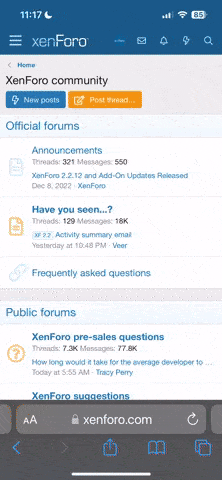Use this method only if your client closes with the error "This application has stopped responding" after you press the play button.
In this case you will open the launcher just to update the game files and start it from the shortcut.
To start the Cabal World client without the updater until we fix the issue create a shortcut to cabalmain.exe and add the "start" parameter to it.
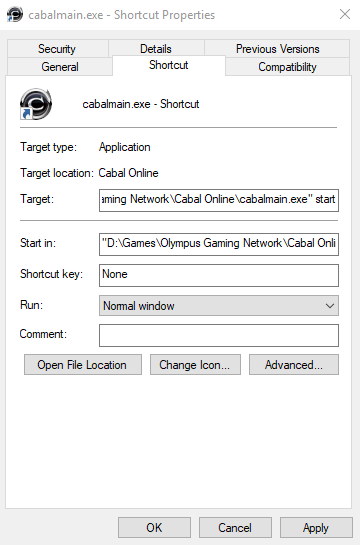
If there are still issues after you tried this I also recommend using the scan button from launcher so the launcher will check the integrity of every client file.
In this case you will open the launcher just to update the game files and start it from the shortcut.
To start the Cabal World client without the updater until we fix the issue create a shortcut to cabalmain.exe and add the "start" parameter to it.
If there are still issues after you tried this I also recommend using the scan button from launcher so the launcher will check the integrity of every client file.
Last edited by a moderator: