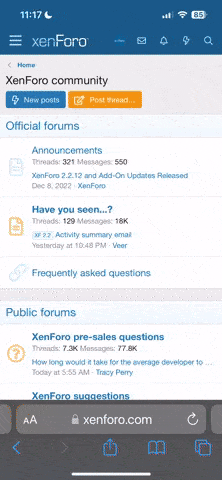stormgod
Registered
- Joined
- Jan 27, 2018
- Messages
- 80
- Points
- 8
- Age
- 30
Hello. Please make separate icons for reinforced slots. For example: I have 5 amp slots in my pet. 1 reinforced and 4 normal. I want to delete normal and leave only reinforced. But when the menu for removing slots opens, it is not clear which amp is amplified and which is normal. Thank you.