Hi folks!
You will find here the instruction for how to remove the "shaking screen" effect, when a critical hit has landing.
First of all i'd like to tell you, some visual effects are implemented into those files what you will remove, so you can decide now, that you will continue this process or not.
On every step please make a backup about those files what you will remove into a created backup folder. And please be sure, that you did not forgot the backup before do the next step!
Let's start.
#1st step:
Go to your Cabal World\data\fx\efx\battle folder. Let's search those files what you can see on the picture below, and delete them.
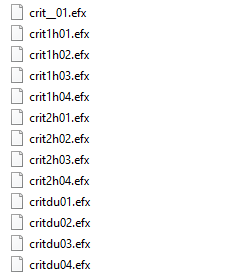
#2nd step:
In this step you will remove those files, whats induce the shaking screen while using BM2 mode.
Go to your Cabal World\data\fx\efx\skill folder. Let's search those files what you can see on the picture below. Delete that files, what's name contain the stands of your class name. On the picture you can see, I marked with a red frame the files of FA class. You just find your class in the list, and delete them.
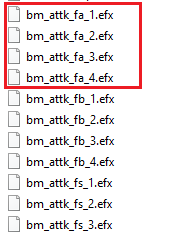
The next step will introduce how to remove the screen shaking while using BM3. If you'd like to keep that, you can stop here, start the game and enjoy.
#3rd step:
In this step you will remove those files, whats induce the shaking screen while using BM3 mode.
Before you go for it, let you know! If you remove these files, you will definitley lose the cast animations of skills A and B.
Go to your Cabal World\data\fx\efx\skill folder. Let's search those files what you can see on the picture below. Remove all the files what's name contain the "explo" and the stands of you class name. For example on the picture I marked the files for FA.
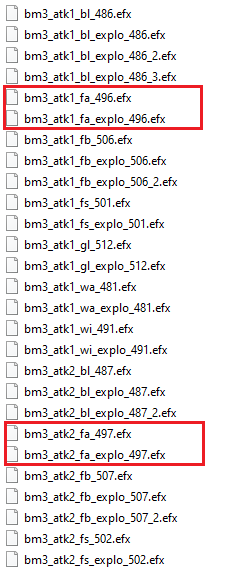
Here we go!
If something went wrong, please do not hesitate to message me here, or on Discord you will find me with name "iTamer", or ingame with same name "iTamer".
Have fun & good luck!
You will find here the instruction for how to remove the "shaking screen" effect, when a critical hit has landing.
First of all i'd like to tell you, some visual effects are implemented into those files what you will remove, so you can decide now, that you will continue this process or not.
On every step please make a backup about those files what you will remove into a created backup folder. And please be sure, that you did not forgot the backup before do the next step!
Let's start.
#1st step:
Go to your Cabal World\data\fx\efx\battle folder. Let's search those files what you can see on the picture below, and delete them.
#2nd step:
In this step you will remove those files, whats induce the shaking screen while using BM2 mode.
Go to your Cabal World\data\fx\efx\skill folder. Let's search those files what you can see on the picture below. Delete that files, what's name contain the stands of your class name. On the picture you can see, I marked with a red frame the files of FA class. You just find your class in the list, and delete them.
The next step will introduce how to remove the screen shaking while using BM3. If you'd like to keep that, you can stop here, start the game and enjoy.
#3rd step:
In this step you will remove those files, whats induce the shaking screen while using BM3 mode.
Before you go for it, let you know! If you remove these files, you will definitley lose the cast animations of skills A and B.
Go to your Cabal World\data\fx\efx\skill folder. Let's search those files what you can see on the picture below. Remove all the files what's name contain the "explo" and the stands of you class name. For example on the picture I marked the files for FA.
Here we go!
If something went wrong, please do not hesitate to message me here, or on Discord you will find me with name "iTamer", or ingame with same name "iTamer".
Have fun & good luck!


