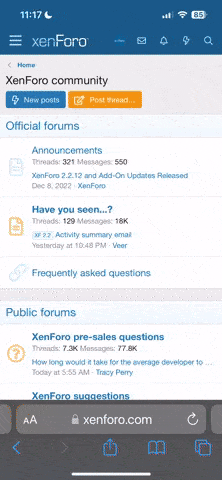Greetings Nevarethians!
We are pleased to announce, that we added some optional features, using Vulkan API.
These features will (in most cases) make the game run a lot better.
However, not every user will be able to use it for a few reasons.
Cases when its not recommended to use Vulkan:
We already announced in the update post, that some isolated cases (crystal bikes, pets, monsters, etc...), when the game ran very badly, are now entirely fixed when using Vulkan.
Starting from today, you will see the following 3 new files and 1 new folder in the Cabal World client folder.
Folder: vulkan -> Contains the Vulkan extension files
Files:
It is recommended to run the Client Fixer.cmd first, then turn it on with Vulkan - ON.cmd.
Once enabled, it will stay on, until you turn it off with Vulkan - OFF.cmd.
As in some cases, the game will crash even without Vulkan, we identified this to be related to dual GPU systems with integrated and dedicated GPU.
For these cases, we recommend the usage of Voodoo wrapper, that we also added to the client so it is downloaded and you can enable it if you client keeps auto closing.
Folder: voodoo -> Contains the Voodoo wrapper files
Files:
Enjoy the game and stay tuned for more!
We are pleased to announce, that we added some optional features, using Vulkan API.
These features will (in most cases) make the game run a lot better.
However, not every user will be able to use it for a few reasons.
Cases when its not recommended to use Vulkan:
- Outdated drivers that don't have Vulkan support
- Old GPUs that already struggle seriously with cabal (in some cases Vulkan will still improve the performance, but it all depends on the GPU of the player)
We already announced in the update post, that some isolated cases (crystal bikes, pets, monsters, etc...), when the game ran very badly, are now entirely fixed when using Vulkan.
Starting from today, you will see the following 3 new files and 1 new folder in the Cabal World client folder.
Folder: vulkan -> Contains the Vulkan extension files
Files:
- Client Fixer.cmd -> Fixes the client, by removing conflicting files causing crashes
- Vulkan - OFF.cmd -> Turn Vulkan features off
- Vulkan - ON.cmd -> Turn Vulkan features on
It is recommended to run the Client Fixer.cmd first, then turn it on with Vulkan - ON.cmd.
Once enabled, it will stay on, until you turn it off with Vulkan - OFF.cmd.
As in some cases, the game will crash even without Vulkan, we identified this to be related to dual GPU systems with integrated and dedicated GPU.
For these cases, we recommend the usage of Voodoo wrapper, that we also added to the client so it is downloaded and you can enable it if you client keeps auto closing.
Folder: voodoo -> Contains the Voodoo wrapper files
Files:
- Voodoo - OFF.cmd -> Turn Voodoo wrapper off
- Voodoo - ON.cmd -> Turn Voodoo wrapper on
Enjoy the game and stay tuned for more!
Last edited: