Install the app
How to install the app on iOS
Follow along with the video below to see how to install our site as a web app on your home screen.
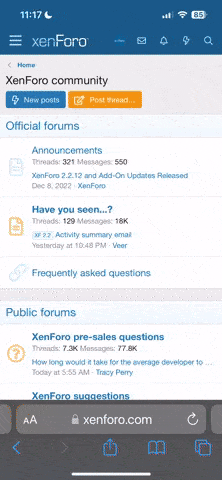
Note: This feature currently requires accessing the site using the built-in Safari browser.
-
Make sure you have read, understand and agree with our Server and Forum - Terms of Service and our Server and Forum - Rules
You are using an out of date browser. It may not display this or other websites correctly.
You should upgrade or use an alternative browser.
You should upgrade or use an alternative browser.
Update error
- Thread starter hukaiii
- Start date
- Joined
- Jul 30, 2015
- Messages
- 157
- Points
- 28
Use manual patches https://redemption.olympusgn.com/#download u can get those here
Also if you encountered some errors during installation is almost 100% caused by the lacking permission you gave to your computer (bit hard to phrase myself). I mean you ALWAYS should run the installer and the launcher with ADMINISTRATOR rights!
Firstly turn off your antivirus while installing and downloading or add the installer and the installation folder to the exceptions! And then try those what i stated above.
Edit: Most likely you have to reinstall the game if you get DC so frequently in the way i told you!
Also if you encountered some errors during installation is almost 100% caused by the lacking permission you gave to your computer (bit hard to phrase myself). I mean you ALWAYS should run the installer and the launcher with ADMINISTRATOR rights!
Firstly turn off your antivirus while installing and downloading or add the installer and the installation folder to the exceptions! And then try those what i stated above.
Edit: Most likely you have to reinstall the game if you get DC so frequently in the way i told you!
Last edited:
Use manual patches https://redemption.olympusgn.com/#download u can get those here
Also if you encountered some errors during installation is almost 100% caused by the lacking permission you gave to your computer (bit hard to phrase myself). I mean you ALWAYS should run the installer and the launcher with ADMINISTRATOR rights!
Firstly turn off your antivirus while installing and downloading or add the installer and the installation folder to the exceptions! And then try those what i stated above.
Edit: Most likely you have to reinstall the game if you get DC so frequently in the way i told you!
the Error Download File persists...
i do not use antivirusDid you make sure you had your antivirus OFF while running the launcher?
install the client and do not need to update? I put the patches directly in the game folder?
Did you extracted the patches and added them to your client's folder?

